How to Enable Scanning PLSQL Scan in SonarQube
PL/SQL stands for “Procedural Language extensions to the Structured Query Language”. SQL is a popular language for both querying and updating data in the relational database management systems (RDBMS). PL/SQL adds many procedural constructs to SQL language to overcome some limitations of SQL. Besides, PL/SQL provides a more comprehensive programming language solution for building mission-critical applications on Oracle Databases.
PL/SQL is a highly structured and readable language. Its constructs express the intent of the code clearly. Also, PL/SQL is a straightforward language to learn.
PL/SQL is a standard and portable language for Oracle Database development. If you develop a program that executes on an Oracle Database, you can quickly move it to another compatible Oracle Database without any changes.
PL/SQL is an embedded language. PL/SQL only can execute in an Oracle Database. It was not designed to use as a standalone language like Java, C#, and C++. In other words, you cannot develop a PL/SQL program that runs on a system that does not have an Oracle Database.
PL/SQL is a high-performance and highly integrated database language. Besides PL/SQL, you can use other programming languages such as Java, C#, and C++. However, it is easier to write efficient code in PL/SQL than other programming languages when it comes to interacting with the Oracle Database. In particular, you can use PL/SQL specific constructs like the FORALL statement that helps improve database performance.
PL/SQL architecture
The following picture illustrates the PL/SQL architecture:
https://github.com/felipebz/so
Pre-requisites:
SonarQube is already set up and running.
Steps: (Execute this step on SonarQube instance)
1. navigate to ${Sonar_Home}/extensions/plugins folder where you installed SonarQube:
cd /opt/sonarqube/extensions/plugins
2. Download the plsql opensource plug-in from the above websites by executing below command:
sudo wget https://github.com/felipebz/sonar-plsql/releases/download/2.0.0/sonar-plsql-open-plugin-2.0.0.jar
3. Stop the Sonarqube scanner.
sudo systemctl stop sonar
4. Start the Sonarqube scanner.
sudo systemctl start sonar
5. Make sure Sonarqube is up and running
sudo systemctl status sonar
once started, you should see below message
cat /opt/sonarqube/logs/web.log
7. Now login to SonarQube, Navigate to Rules section, you should see PL/SQL rules added.
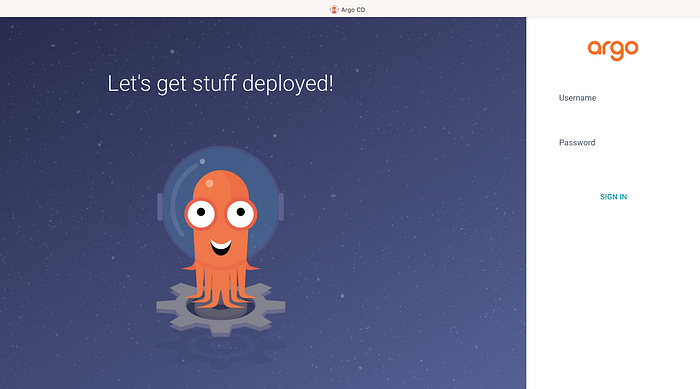


No comments:
Post a Comment