How to Change Default port in SonarQube The default port number for SonarQube is 9000. It can be changed though by modifying the below properties file.
$ sudo vi /opt/sonarqube/conf/sonar.properties
Let's say you want to change from default port 9000 to 9095. you need to make changes in the above file and restart the service. once you modify, you need to restart SonarQube service to take effect. sudo systemctl stop sonar sudo systemctl start sonar sudo systemctl status sonar Now you can access SonarQube in the new port 9095. Note: Make sure you open the new port no in security firewall rules
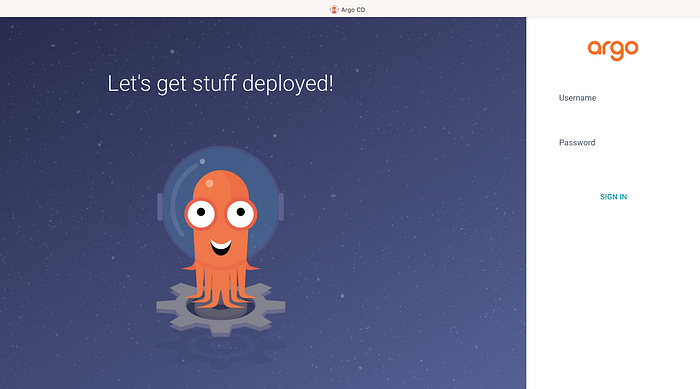


No comments:
Post a Comment