Configuring GitHub
Step 1: go to your GitHub repository and click on ‘Settings’.
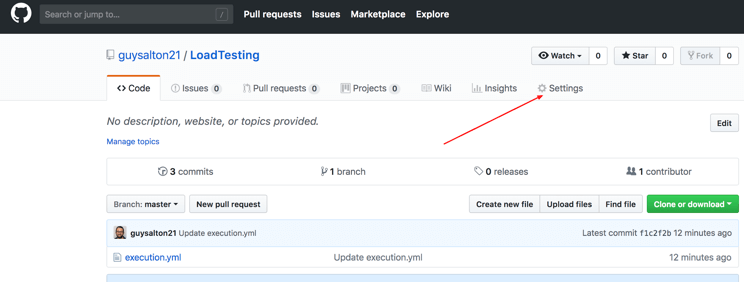
Step 2: Click on Webhooks and then click on ‘Add webhook’.
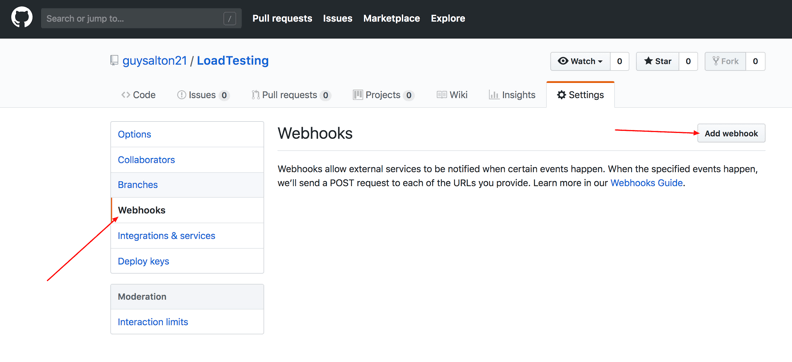
Step 3: In the ‘Payload URL’ field, paste your Jenkins environment URL. At the end of this URL add /github-webhook/. In the ‘Content type’ select: ‘application/json’ and leave the ‘Secret’ field empty.
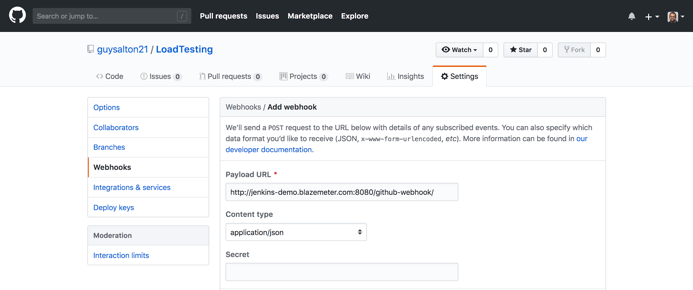
Step 4: In the page ‘Which events would you like to trigger this webhook?’ choose ‘Let me select individual events.’ Then, check ‘Pull Requests’ and ‘Pushes’. At the end of this option, make sure that the ‘Active’ option is checked and click on ‘Add webhook’.
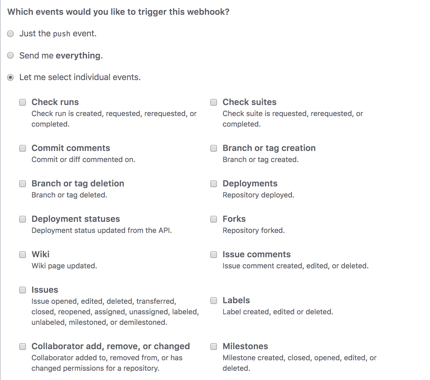
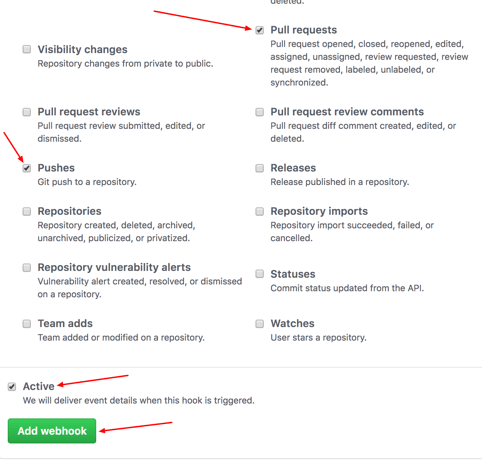
We're done with the configuration on GitHub’s side! Now let's move on to Jenkins.
Click on the ‘Build Triggers’ tab and then on the ‘GitHub hook trigger for GITScm polling’. Or, choose the trigger of your choice.
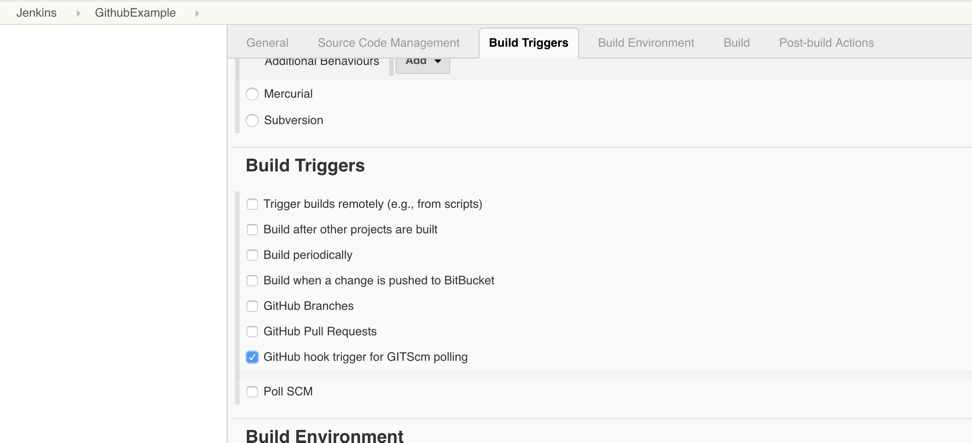
That's it! Your GitHub repository is integrated with your Jenkins project. With this Jenkins GitHub integration, you can now use any file found in the GitHub repository and trigger the Jenkins job to run with every code commit.
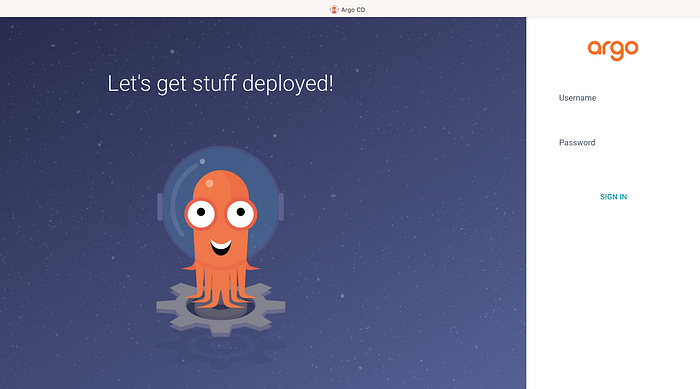


No comments:
Post a Comment