How to make Code changes directly in Github and remotely In your Project (local Machine)with Vscode
steps to make a code change in github to trigger builds in Jenkins and view results in Tomcat.
How to make sure code change to trigger automated build? you can do in one of two ways:
1. Make code changes directly in bitbucket which are given below:
2. change in your computer after cloning. refer to steps given in lab exercise #2
How to make code changes directly in github?
<html>
<body>
<h2>Hello Guys !!! Im a DevOps Engineer!</h2>
</body>
</html>
7. Commit (no need to create a pull request for this change)8. Now this should have triggered automated build/deployment in Jenkins.
9. Go to browser, enter public dns name where tomcat is deployed to see output in the browser
10. Now you should see the output in the browser
Hello Guys !!! Im a DevOps Engineer!
Hello Guys !!! Im a DevOps Engineer!
Next Go to Your Project on you local machine
Right click and open Git Bash Here
Type code . to load the project into Vscode
Click on the Pull/push icon to get the latest changes from your repo
Navigate to MyWebApp--src--main--webapp and click on index.jsp. This is the main code of your web application
Edit the code. Add Devops is the Next best thing in IT!
Click file--- save
The Source control icon will indicate you have pending changes
Enter a commit message in the Message prompt the click the check symbol to save the commit and click Yes to Stage
You will notice there is 1 pending change to your local repo. Click the Push/Pull icon to update this changes to your remote repo
This will automatically push changes to your repo and trigger a new build in Jenkins.
Go to browser, enter public dns name where tomcat is deployed to see output in the browser
Now you should see the output in the browser
Devops is the Next best thing in IT!
Devops is the Next best thing in IT!
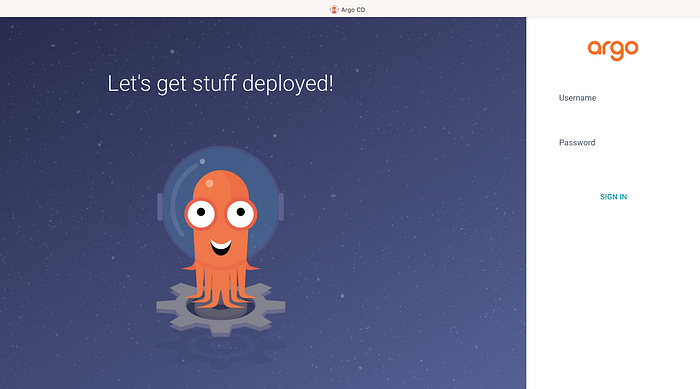


No comments:
Post a Comment