Load your project into VScode Editor
To Complete this Task, You need to have the following :
Git Bash: https://git-scm.com/
Vscode: https://code.visualstudio.com/
Step 1: Create a New Project folder in your PC
Right click on your workspace ---->New----Folder
You can Name it whatever you like. ( I name mine projects)
Step 2: Go into the folder, launch Git Bash
Go into the folder---right click---Select--- Git Bash Here
This will launch Git Bash in your current folder
Step 3: Clone the repo you created in Lab 5
if your lab 5 is fully completed then you should have the MyWebApp inside your github repository. after cloning you should have the cloned repository inside the projects folder.
Step 4: Load Project into Vscode
Go to the Git Bash Console and Type the following to load the Maven project into Vscode
code .
This will launch Vscode with the project in your current directory
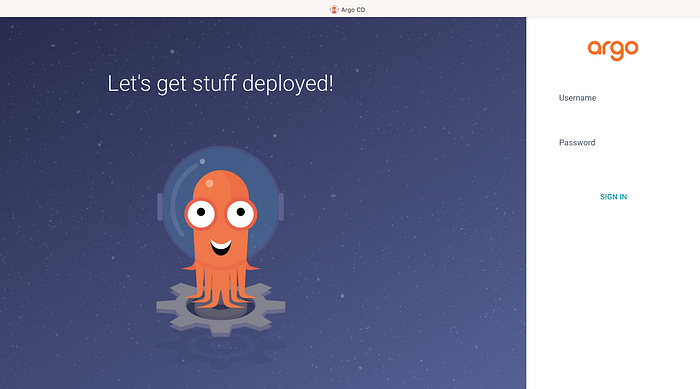

No comments:
Post a Comment