Jenkins Nexus Integration - How to integrate Nexus with Jenkins
You need to install Nexus Artifact Uploader plug-in to integrate Nexus with Jenkins. Let us see how to integrate Jenkins with Nexus and able to upload War/Ear/Jar/Exe/DLLs.
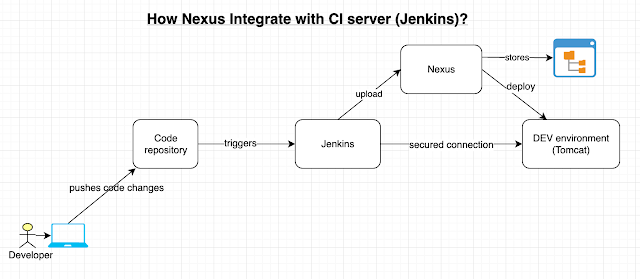
Pre-requistes:
Install Nexus Artifact Uploader plugin in Jenkins.
Steps:
1. Once you installed the above plug-ins, click existing FreeStyle job configuration or create a new job.
2. Under source code management. enter bitbucket repo url and git credentials.
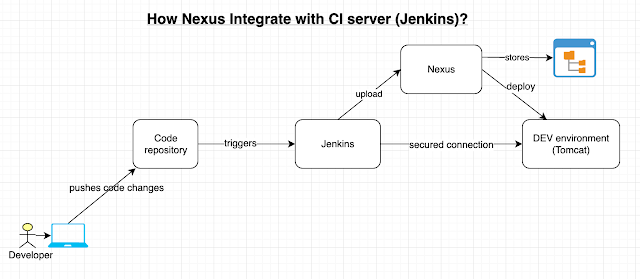
Pre-requistes:
Install Nexus Artifact Uploader plugin in Jenkins.
Steps:
1. Once you installed the above plug-ins, click existing FreeStyle job configuration or create a new job.
2. Under source code management. enter bitbucket repo url and git credentials.
3. Go to build section, add Maven targets. with goals clean install. Also click advance, give path of POM.xml
4. click on Add build step, choose Nexus artifact uploader.
4. click on Add build step, choose Nexus artifact uploader.








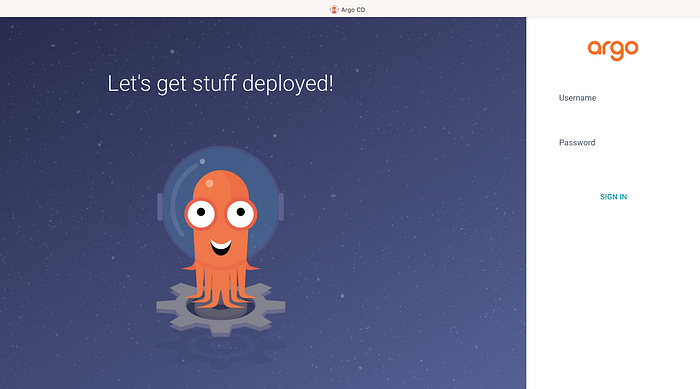

No comments:
Post a Comment