Terraform Open Source
WHAT IS TERRAFORM?
Terraform is an open source tool used for automating and managing infrastructure and platform and services as well.
Benefits:
- Code: This creates a terraform file and, in that file, it has resources and sets of arguments to support that.
- Init: This downloads the necessary plugins needed to provision your infrastructure.
- Plan: This is a Terraform CLI command used to compare the desire state to what actually exist so day 1 it will notice you have none of the resources so you have create them.
- Apply: This is also a Terraform CLI command which take those resources and spin them up. Terraform leverages cloud provider API to create infrastructure resources and outputs the variables along the way.
TERRAFORM INSTALLATION
Download Terraform
Download terraform from official website https://www.terraform.io/downloads.html
You can see the Windows 32 bit and 64 bit source files. download depends on your system here I am downloading 64 bit terraform. it will be downloaded as zip file.
Unzip the Terraform package
Extract the downloaded zip file. Here I downloaded the terraform zip file in C:\Users\devops\Downloads\. After extracting the zip file, you can see a terraform.exe file as shown below in C:\Users\devops\Downloads\terraform_0.12.23_windows_amd64
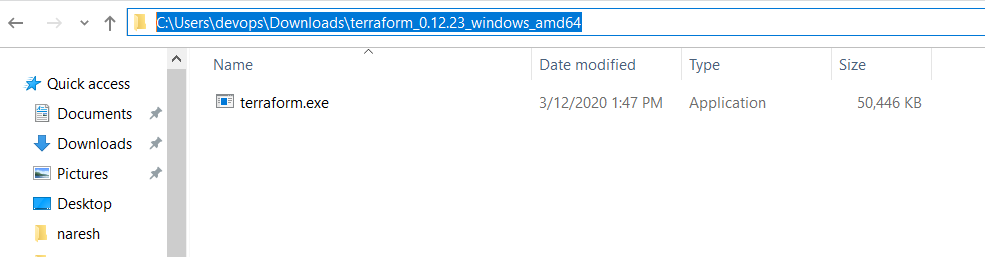
This is the workspace path of terraform in your system or you can say the path of terraform.exe.
Set Terraform as an environment variable
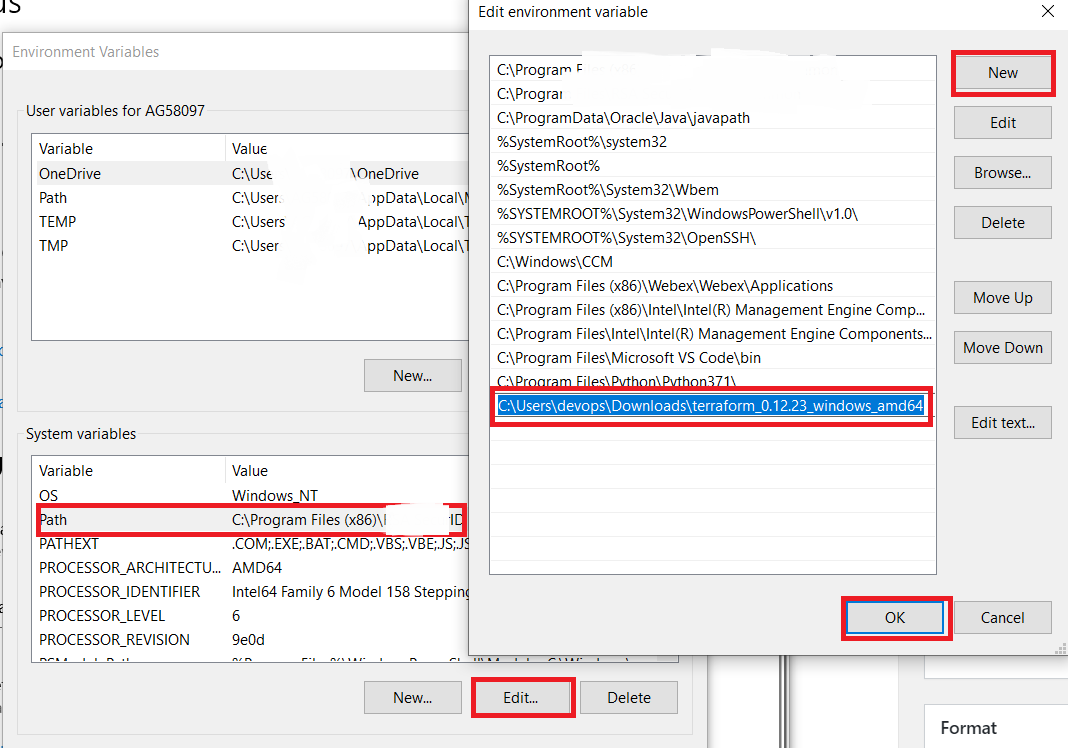
We are done, Terraform has been successfully installed!!!
Verify Terraform Installation
Open gitbash and run terraform as shown below



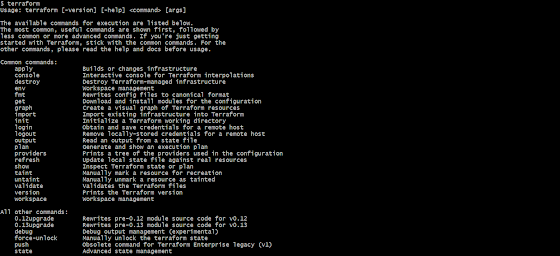
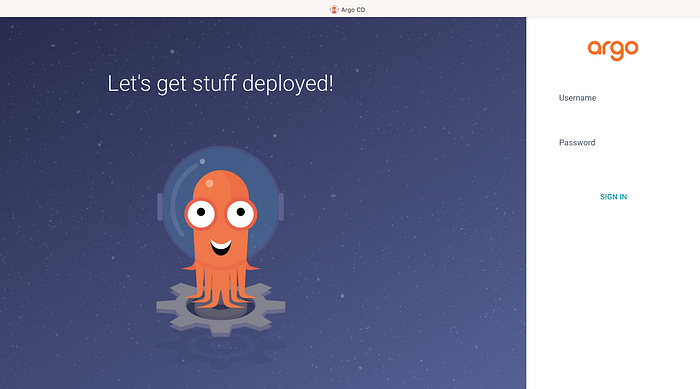

No comments:
Post a Comment