Understanding Pipelines- How to create a Jenkins Pipeline from Multiple FreeStyle Jobs
(Before Starting this Pipeline go to https://github.com/murremway/jackpiro.git to clone the repository )
What is Pipeline?
A pipeline in a Software Engineering team is a set of automated processes that allow Developers and DevOps professionals to reliably and efficiently compile, build and deploy their code to their production compute platforms. There is no hard and fast rule stating what a pipeline should like like and the tools it must utilise, however the most common components of a pipeline are; build automation/continuous integration, test automation, and deployment automation
In Jenkins, a pipeline is a group of events or jobs which are interlinked with one another in a sequence
What is a JenkinsFile?
Jenkins pipelines can be defined using a text file called JenkinsFile. You can implement pipeline as code using JenkinsFile, and this can be defined by using a domain specific language (DSL). With JenkinsFile, you can write the steps needed for running a Jenkins pipeline.
The benefits of using JenkinsFile are:
- You can create pipelines automatically for all branches and execute pull requests with just one JenkinsFile.
- You can review your code on the pipeline
- You can audit your Jenkins pipeline
- This is the singular source for your pipeline and can be modified by multiple users.
JenkinsFile can be defined by either Web UI or with a JenkinsFile.
Declarative versus Scripted pipeline syntax:
There are two types of syntax used for defining your JenkinsFile.
- Declarative
- Scripted
Declarative:
Declarative pipeline syntax offers an easy way to create pipelines. It contains a predefined hierarchy to create Jenkins pipelines. It gives you the ability to control all aspects of a pipeline execution in a simple, straight-forward manner.
Scripted:
Scripted Jenkins pipeline runs on the Jenkins master with the help of a lightweight executor. It uses very few resources to translate the pipeline into atomic commands. Both declarative and scripted syntax are different from each other and are defined totally differently.
Why Use Jenkin's Pipeline?
Jenkins is an open continuous integration server which has the ability to support the automation of software development processes. You can create multiple automation jobs with the help of use cases, and run them as a Jenkins pipeline.
Here are the reasons why you use should use Jenkins pipeline:
- Jenkins pipeline is implemented as a code which allows multiple users to edit and execute the pipeline process.
- Pipelines are robust. So if your server undergoes an unforeseen restart, the pipeline will be automatically resumed.
- You can pause the pipeline process and make it wait to resume until there is an input from the user.
- Jenkins Pipelines support big projects. You can run multiple jobs, and even use pipelines in a loop.
Jenkins Pipeline Concepts
| Term | Description |
| Pipeline | The pipeline is a set of instructions given in the form of code for continuous delivery and consists of instructions needed for the entire build process. With pipeline, you can build, test, and deliver the application. |
| Node | The machine on which Jenkins runs is called a node. A node block is mainly used in scripted pipeline syntax. |
| Stage | A stage block contains a series of steps in a pipeline. That is, the build, test, and deploy processes all come together in a stage. Generally, a stage block is used to visualize the Jenkins pipeline process. |
| Step | A step is nothing but a single task that executes a specific process at a defined time. A pipeline involves a series of steps. |
Step 6: Configure it with maven config as shown below: Then Save
Step 18: Configure As seen below: **/*.war
node {
stage('Build') {
echo 'Building....'
}
stage('Test') {
echo 'Building....'
}
stage('Deploy') {
echo 'Deploying....'
}
}
pipeline {
agent { label 'slave-node' }
stages {
stage('checkout') {
steps {
git 'https://bitbucket.org/myrepo''
}
}
stage('build') {
tools {
gradle 'Maven3'
}
steps {
sh 'mvn clean test'
}
}
}
}
















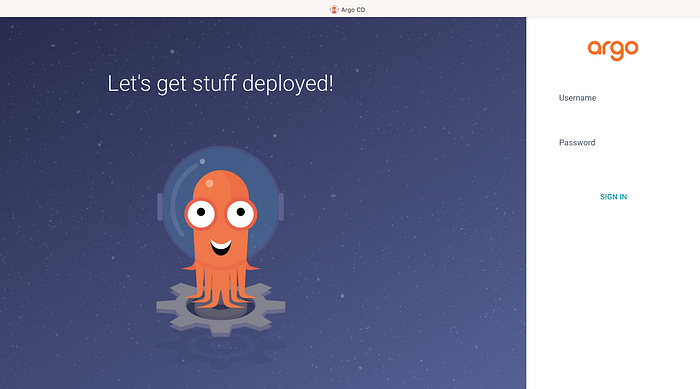

No comments:
Post a Comment