How to connect to EC2 instance using Mobaxterm
Steps:
1.Go to you Running instance and Click Connect
This will Show you your public DNS and the User of the instance
Public DNS: ec2-3-20-227-129.us-east-2.compute.amazonaws.com
User: ubuntu
2.Open Mobaxterm:
Click Session---->SSH
Then Enter your Public DNS in box for remote host Then User for Specify Username. Please make sure you check the box for Specify Username to enable it.
3. Click Advanced SSH Settings
Check the box for Use private key then click the click the search icon to specify your private key
Then Click OK
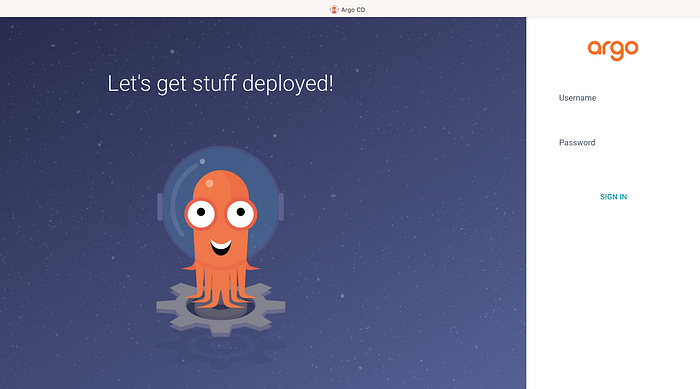


No comments:
Post a Comment